Creating Your Project
Learn how to create your first project in PWS.
Creating a Project
-
Go to the Dashboard Page. Make sure you are logged in.
-
Click
New Project.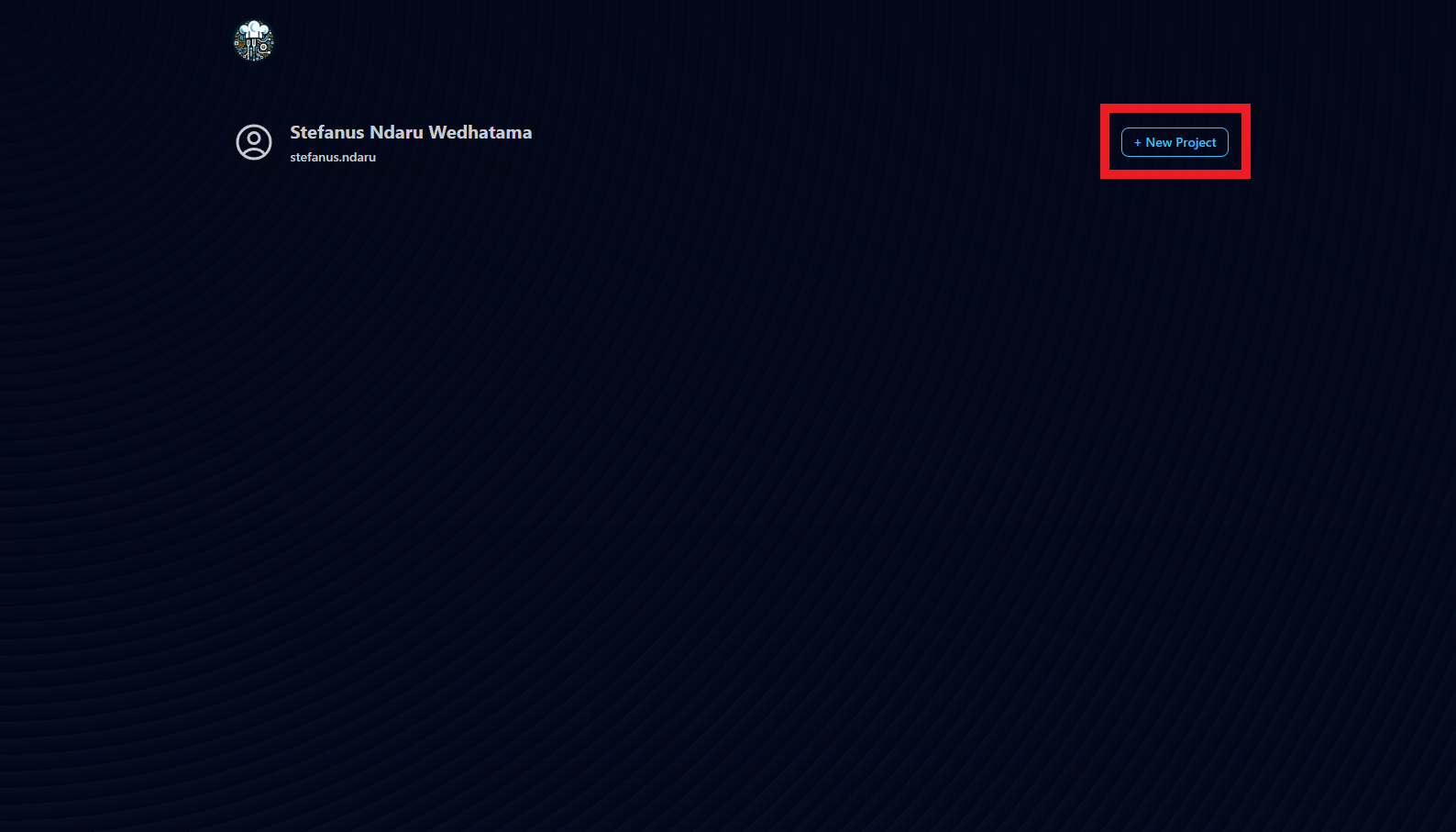
-
Select the owner and enter the project name.
Use Easy Project NameIt is recommended that the project name is simple, containing only alphanumeric, lowercase, and has no symbol or empty space. For example, if your project is
24 Book Repository!, the project name should be24bookrepository.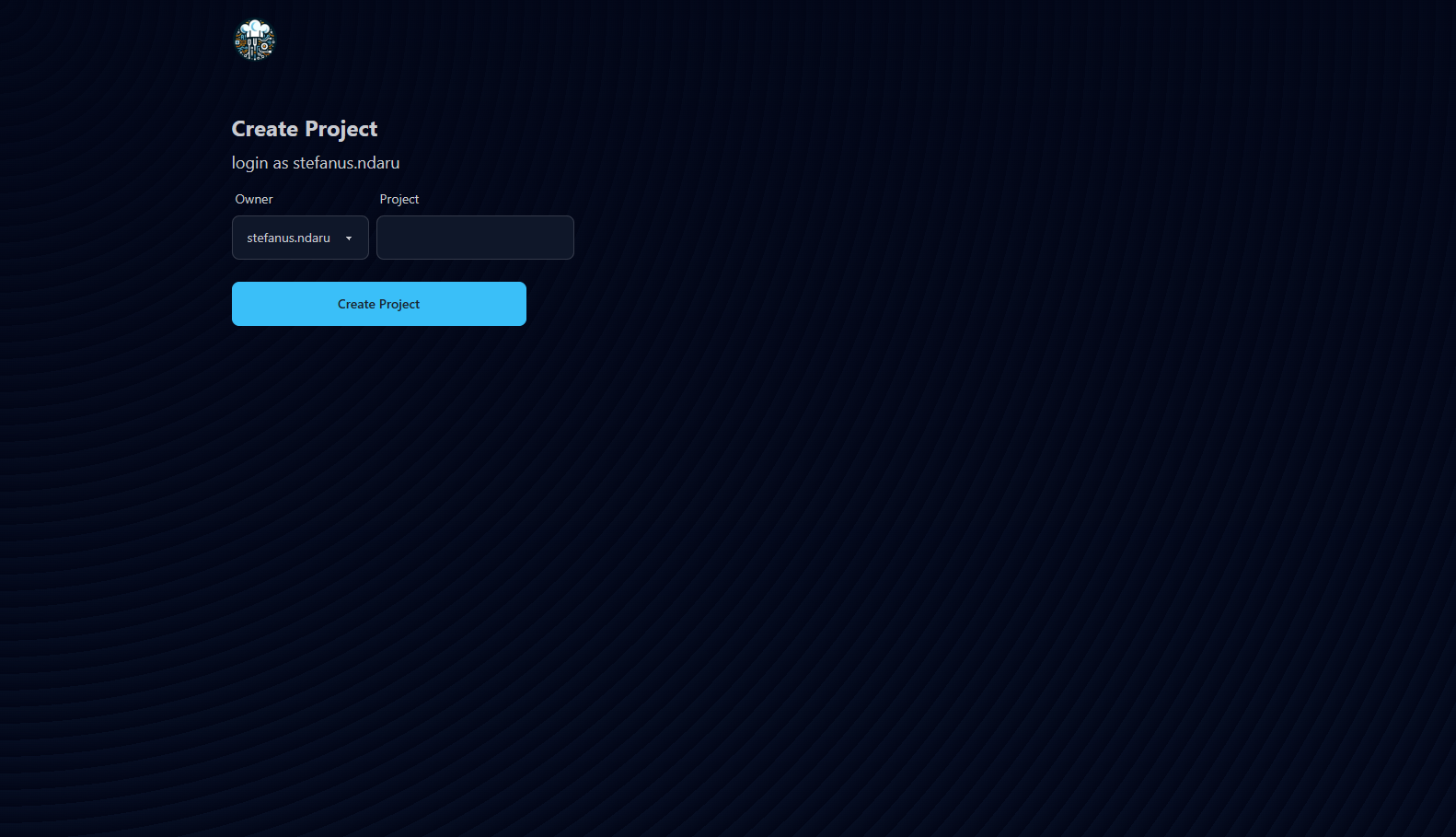
-
Copy the project token as it will not be shown later.
DO NOT LOSE THE PROJECT TOKENThe credential below is required to push and deploy your service, make sure you've saved the token to continue to the next step, as you will be asked later.
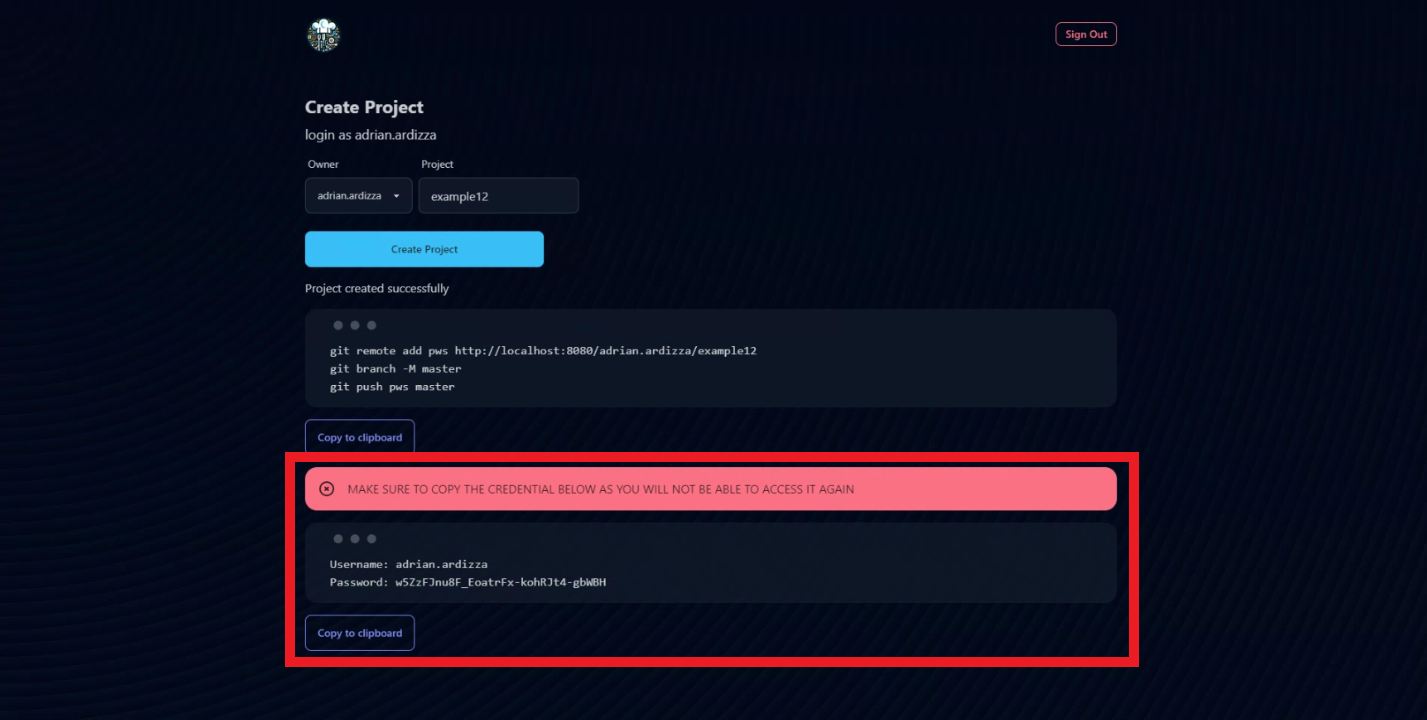
-
Your project has been successfully created.